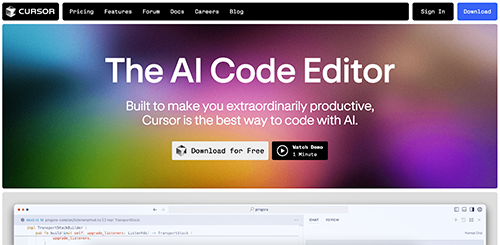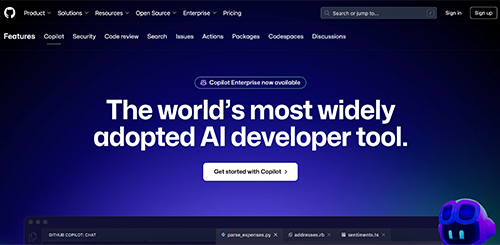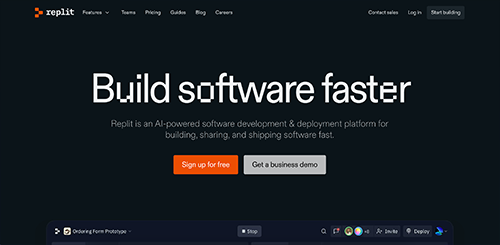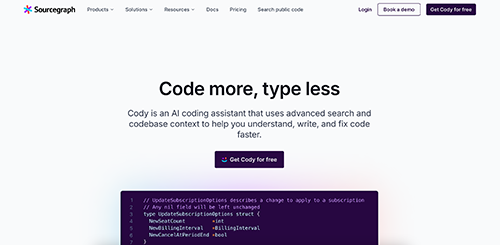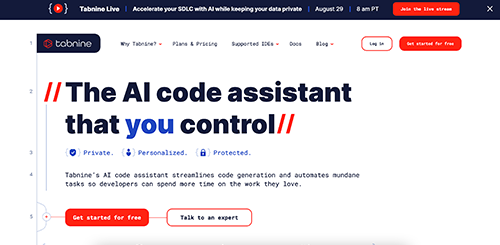The software development landscape is undergoing a rapid transformation, with artificial intelligence (AI) emerging as a powerful ally for engineers. From automating mundane tasks to providing intelligent code suggestions, AI tools are enhancing productivity and innovation.
This article highlights the top 5 AI tools gaining popularity among UK software engineers, based on their performance and user feedback.
Table of Contents

1. Cursor | ||||
|---|---|---|---|---|
Free two-week trial and paid plans from $20 per month | Visit Cursor website | |||
Cursor is a code editor designed to enhance productivity through AI. It offers features like code completion, natural language editing, and integration with popular codebases.
“Cursor is so good, and literally gets better/more feature-rich every couple of weeks.”
says a Director of an MLOps platform for AI Developers
2. GitHub Copilot | ||||
|---|---|---|---|---|
Starts at $10 per user per month for individuals and offers team pricing. | Visit Copilot website | |||
GitHub Copilot, developed by GitHub and OpenAI, is a code completion tool powered by artificial intelligence. It suggests code completions and entire lines of code as you type, significantly accelerating the development process.
“GitHub Copilot has been a game-changer for our team. It’s like having a highly skilled co-pilot assisting us in writing code.”
said a software engineer at a London-based startup
3. Replit | ||||
|---|---|---|---|---|
Free with limitations, paid plans offer increased resources from $10 per month | Visit Replit website | |||
Replit is an online integrated development environment (IDE) that incorporates AI features. It allows developers to write, run, and deploy code directly from the browser, making it a versatile tool for various projects.
“Replit’s AI-powered features have streamlined my workflow. It’s a great tool for rapid prototyping and collaboration.”
commented a freelance developer
4. Cody by Sourcegraph | ||||
|---|---|---|---|---|
Free tier with limitations, paid plans offer advanced features from $9 per month | Visit Cody website | |||
Cody is an AI tool that helps you code faster by suggesting code, explaining concepts, and identifying code issues. It’s customizable and works with various IDEs and LLMs. Overall, Cody is a valuable tool for developers seeking to improve their productivity and understanding of code.
“Absolutely loved using Cody in VSCode for the last few months. The way it summarises code blocks and fills in gaps in log statements, error messages, and code comments is incredibly smart.”
from a VS Code marketplace review
5. Tabnine | ||||
|---|---|---|---|---|
Free tier offers limited features, paid plans start at $12 per user per month. | Visit Tabnine website | |||
Tabnine is another code completion tool that leverages AI to provide intelligent code suggestions. It offers both free and premium versions with varying features.
“Tabnine has helped me boost my coding efficiency significantly. The code suggestions are often spot on.”
shared a developer working on a fintech project
Now it is time to make your selection.
We hope you’ve found these suggestions helpful.
Selecting the right AI tool for yourself or team of Software Engineers depends on specific project requirements, team size, and budget.
It’s crucial to consider the trade-offs between features, pricing, and potential limitations when making a decision. Many of these tools offer free tiers or trials, allowing developers to experiment and find the best fit for their workflow. As AI technology continues to advance, we can expect even more sophisticated and affordable tools to emerge in the future.
Disclaimer: The popularity and ratings of AI tools can change rapidly. It’s essential to conduct thorough research and consider specific project requirements before selecting the most suitable tool. Pricing of each tool is subject to change.